Telehealth
Our top priority is keeping you safe and healthy—wherever you are. That’s why Endeavor Health Medical Group offices are now open virtually. With our telehealth program, you can contact your doctor or advanced practice provider and set up a virtual visit. You can talk with them on the phone and many can video chat as well. If you do need an in-person appointment, a variety of safety and social distancing measures have been put in place to make sure your experience is as safe as possible too.
How a Virtual Visit Works
Step 1
Call your doctor’s office to schedule an appointment like you regularly would.
Step 2
The office will let you know your telehealth options and help you prepare for your virtual visit.
Step 3
When it is time for your appointment, follow the instructions you received to talk with your doctor.
Conditions
Treated
- Common illnesses and various health conditions
- Follow-up on any new medications
- Stable or controlled medical conditions, like hypertension or diabetes
- Review of symptoms that may be related to COVID-19 to help determine next steps
Not Treated
- Possibly life-threatening symptoms such as severe abdominal pain, chest pain, shortness of breath, acute confusion or stroke (these conditions require calling 911 any time, day or night)
- A hospital follow-up visit
- Unstable medical problems that require close monitoring, like uncontrolled hypertension
- Other situations may necessitate an in-person visit. If so, you can see the social distancing measures we’ve put in place here
Telehealth/Virtual Visit FAQs
What is a telehealth or virtual visit?
Telehealth is a general term that covers use of technology to communicate between you and your doctor without having to be in the same room. NCH offers two types of virtual visits: Audio virtual visits and video virtual visits with your primary care provider, specialist or other member of your care team.
What is the difference between an audio virtual visit and a video virtual visit?
An audio virtual visit is a one-to-one phone call with you and your provider. A video virtual visit is another way to get medical care virtually via video chat. You can have a secure, private visit from the comfort of home — or wherever you happen to be. We offer two types of video virtual visits: Individual and group.
To help you get started with a video virtual visit, please review these instructions:
Prior to the call, if using a computer, test your connection by using these quick steps:
- Test your video, audio and network connection by following the link: https://zoom.us/test
- Launch in Google Chrome as it is the recommended browser
- When in your video visit, you can join with computer audio or phone call to hear your provider
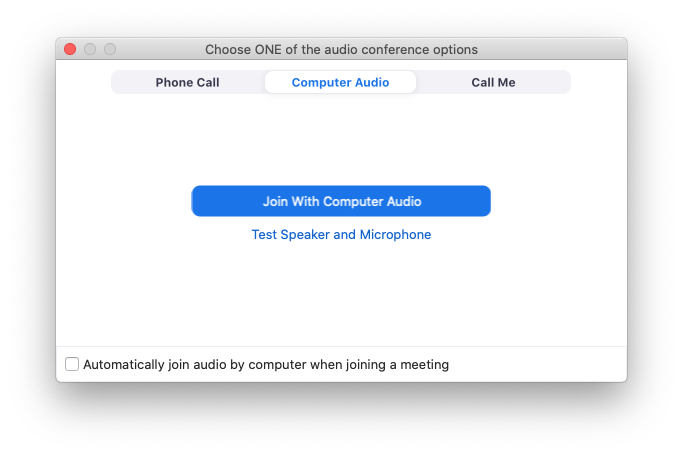
If using your cell phone for the visit, follow these steps:
- Make sure to download the MyChart Mobile app for your device:
- Make sure to download the Zoom app for your device:
- Make sure to enable microphone and camera access for the Zoom app.
When should I use an audio or video virtual visit?
Contact your provider to see if your visit can be done via video. If your provider decides it’s appropriate for your situation, he or she will work with you to find a time that’s convenient and will get your appointment scheduled.
Can I use a video virtual visit if I think I have COVID-19?
If your provider decides a video virtual visit is appropriate, yes.
Who can request a video virtual visit?
Anyone over the age of 18 may request a video virtual visit.
How do I check in for my virtual visit appointment?
You will be able to pre-check in for your visit through MyChart up to seven days prior to your appointment. On the day of your appointment, you will need to begin preparing to connect for the visit at least 15 minutes prior to the appointment time.
Can my virtual visit be canceled?
Before your visit starts, you can call the office or cancel your visit using the MyChart App or website. At any time during the virtual visit, the provider may advise you to seek in-person treatment. If it appears that your symptoms suggest an emergency, they’ll advise you to seek care at the closest emergency department.
How do I end a virtual visit?
Once you’re done meeting with your provider, select Leave Meeting.
Are virtual visits safe and private?
Yes, NCH has always maintained pride in exceeding Health Insurance Portability and Accountability Act (HIPAA) security requirements.
Are my virtual visits secure?
The Zoom platform uses a client authentication process which confirms the identity of each participant attempting to join a meeting. Each session uses unique per-client, per-session parameters. Each authenticated participant must have access to these session parameters to join the meeting successfully.
Is my personal health information secure?
Yes. Your personal health information only resides in our electronic medical record system, and not in the video conference software.
When I try to sign into MyChart, there’s a problem with my username or password. What should I do?
- Remember the password field is case sensitive.Double check to make sure your Caps Lock key is not being used if you’re on a computer.
- Make sure you’re not entering extra spaces in either the username or password fields.
- Try recovering your username or resetting your password by choosing Forgot Username? or Forgot Password? beneath the Sign In button
- If these suggestions don’t resolve your issue, email the NCH MyChart support team at mychart@nch.org with your name, address and date of birth ready.
I forgot my MyChart username. How do I find it?
If you’ve forgotten your username, complete the following steps:
- From the main Sign In page, select Forgot Username?
- Complete the form to recover your username.
- You’ll need your first and last names, date of birth and ZIP code to complete the recovery process.
- If you have an email address on file with us, your username will be emailed to that email address.
I forgot my MyChart password. How do I find it?
- From the main Sign In page, select the Forgot Password?
- Enter your username and date of birth.
- You will be prompted to answer your security question. (Your answer must exactly match what you entered when you set up your account.)
- Once you’ve verified your identity you will be able to enter a new password.
If you can’t remember the answers to your security questions or if you’ve been locked out of your account due to too many failed password attempts, call the NCH MyChart support team at 847-618-4357 with your name, address and date of birth ready.
How do I know the MyChart messages I send are secure and will only be seen by my care team?
NCH has always maintained pride in exceeding Health Insurance Portability and Accountability Act (HIPAA) security requirements. We ensure your identity and personal information are safe and secure. When you send a message to your doctor’s office, your message is sent over a secure connection directly to your care team.
What if I need additional MyChart Support?
Please contact our Help Desk at 847-618-4357.